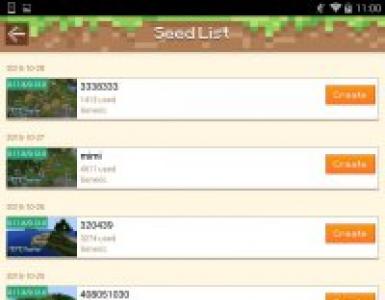Плагин Broken Link Checker. Установка и настройка. Как проверить битые ссылки
Битые ссылки, и плагин Broken Link Checker
Данная статья является прямым продолжением предыдущей статьи «Битые ссылки, как их найти». Если Вы не читали предыдущую статью, напомню, что там речь шла о том, что такое битые ссылки на сайте, какой они приносят вред и как их найти с помощью инструмента вебмастеров Яндекс Webmaster? Вместе с тем, не всегда инструментом Яндекс Webmaster удобно пользоваться. При желании можете прочитать предыдущую статью « «.
Очень хорошим инструментом для поиска и исправления неправильных links, является плагин для WordPress «Broken Link Checker», общее описание этого плагина было дано в предыдущей статье. Поэтому прямо сейчас перейдем к установке и настройке данного плагина.
Да, хотел напомнить, что для различных версий WordPress, используются и различные версии плагина «Broken Link Checker», поэтому перед его скачиванием, внимательно надо посмотреть параметры. Если установить неправильную версию, сайт может прекратить работу, будьте осторожны .
Итак, заходим в админпанель нашего сайта, нажимаем «Плагины», «Добавить новый». В поисковой строке прописываем «Broken Link Checker» и нажимаем кнопку «Поиск плагинов». Для моего тестового сайта предлагается версия 1.9.3, указанного плагина, он подходит для моей версии WordPress 3.5. На работающем блоге стоит версия 1.9.2. Теперь нажимаем «Установить», «Активировать», всё плагин установлен. Как правило, он сразу начинает работать.
Скрины не показываю, это очень простая операция. При желании можно закачать архив плагина напрямую с Интернета в папку на компьютер, а потом установить его на блоге, здесь, кому как нравится.
Теперь переходим в раздел «Параметры», нажимаем «Проверка ссылок» (скрин 1) и попадаем на страницу «Настройка проверки ссылок» (смотрите скрин 2).

Для начала можно оставить настройки по умолчанию, а когда разберетесь, можете поработать с настройками.
В первой строке отмечено (стоит галочка) – «Уведомления о найденных битых ссылках отправлять мне на электронную почту» (смотрите скрин 2).
Во второй: «Применять пользовательское форматирование к битым ссылкам», в третьей – «Предложить альтернативу битым ссылкам».





Если Вы измените настройки, то не забудьте в конце страницы нажать на кнопку «Сохранить изменения». Кроме того, в верхней части страницы можно выбрать: «Какие ссылки искать», «Какие ссылки проверять», «Протоколы и API», а также «Дополнительно». На первом этапе пользования лучше оставить настройки по умолчанию (скрины 3 — 6).
Посмотреть неправильные ссылки на этой странице не получится, чтобы их посмотреть надо перейти в «Инструменты», «Неправильные ссылки», где в черном кружке будет показано их количество (скрин 7). Справа показаны не работоспособные ссылки, номер ошибки (например, 404), третья колонка – как прописана link в тексте и четвертая – источник.

Источником ссылки у меня указаны статьи. Как видно со скрина 7, почти все мои битые ссылки касаются ТЦ «Твой Старт», это и понятно, ТЦ «Твой Старт» прекратил своё существование, об этом писалось в статье « » а значит, такие ссылки сейчас не существуют.
Как уже говорилось, неправильные линки надо либо исправлять, либо удалять. Удалять их не торопитесь, надо убедиться, что они на самом деле не работают. Она может быть битой временно, например, возникли проблемы на хостинге и т. д. Но если Вы её проверили, и она не работает, тогда Вы её исправляете или удаляете.
Для проверки битой ссылки необходимо в графе «Источник» (скрин 7) открыть статью, далее с помощью кнопок Ctrl+F найти в тексте статьи битую ссылку, вставить её в адресную строку брузера и посмотреть работает ли она. Далее принять по ней решение.
Теперь важный момент. Все операции по исправлению и удалению битых ссылок делаем только в левой части (смотрите скрин 8). Дело в том, что если вы удалите ссылку в правой части окна, Вы потеряете, либо комментарий, либо всю статью. Если сделаете всё правильно, комментарий остаётся, а ссылка убирается.


Если Вы хотите снова проверить блог на наличие нерабочих ссылок, то надо снова включить плагин (активировать), далее нажать кнопку «Дополнительно» (скрин 6), выбрать «Перепроверить все страницы» и «Сохранить изменения» (скрин 10). Плагин начнет снова проверять весь блог на наличие битых ссылок.

После окончание проверки плагин лучше отключать, он довольно таки сильно замедляет работу блога. Для эксперимента, я пробовал замерять время открытия блога с плагином и без. Так вот среднее время открытия с включенным плагином составило 2,69 сек. Без плагина – 1,84 сек, а это очень большая разница. Как измерить время открытия блога (сайта) показано в статьях на блоге «
Этот плагин будет проверять ваш блог на наличие битых ссылок и сообщать вам, если они есть.
Features
- Monitors links in your posts, pages, comments, the blogroll, and custom fields (optional).
- Detects links that don’t work, missing images and redirects.
- Notifies you either via the Dashboard or by email.
- Makes broken links display differently in posts (optional).
- Prevents search engines from following broken links (optional).
- You can search and filter links by URL, anchor text and so on.
- Links can be edited directly from the plugin’s page, without manually updating each post.
- Highly configurable.
Основное использование
Once installed, the plugin will begin parsing your posts, bookmarks (AKA blogroll) and other content and looking for links. Depending on the size of your site this can take from a few minutes up to an hour or more. When parsing is complete, the plugin will start checking each link to see if it works. Again, how long this takes depends on how big your site is and how many links there are. You can monitor the progress and tweak various link checking options in Settings -> Link Checker .
The broken links, if any are found, will show up in a new tab of the WP admin panel — Tools -> Broken Links . A notification will also appear in the «Broken Link Checker» widget on the Dashboard. To save display space, you can keep the widget closed and configure it to expand automatically when problematic links are detected. E-mail notifications need to be enabled separately (in Settings -> Link Checker ).
The «Broken Links» tab will by default display a list of broken links that have been detected so far. However, you can use the links on that page to view redirects or see a listing of all links — working or not — instead. You can also create new link filters by performing a search and clicking the «Create Custom Filter» button. For example, this can be used to create a filter that only shows comment links.
There are several actions associated with each link. They show up when you move your mouse over to one of the links listed the aforementioned tab —
- «Edit URL» lets you change the URL of that link. If the link is present in more than one place (e.g. both in a post and in the blogroll), all occurrences of that URL will be changed.
- «Unlink» removes the link but leaves the link text intact.
- «Not broken» lets you manually mark a «broken» link as working. This is useful if you know it was incorrectly detected as broken due to a network glitch or a bug. The marked link will still be checked periodically, but the plugin won’t consider it broken unless it gets a new result.
- «Dismiss» hides the link from the «Broken Links» and «Redirects» views. It will still be checked as normal and get the normal link styles (e.g. a strike-through effect for broken links), but won’t be reported again unless its status changes. Useful if you want to acknowledge a link as broken/redirected and just leave as it is.
You can also click on the contents of the «Status» or «Link Text» columns to get more info about the status of each link.
Other Credits
Этот плагин использует некоторые иконки из Font Awesome icon font . Font Awesome лицензирован SIL OFL 1.1.
Сделать вклад
Участники и разработчики
«Broken Link Checker» - проект с открытым исходным кодом. В развитие плагина внесли свой вклад следующие участники:
УчастникиЖурнал изменений
1.11.7
- Fixed a PHP 7.2 compatibility issue
1.11.6
- Fixed link check not saving
1.11.5
- Исправлена проблема с совместимостью с PHP 5.2
1.11.4
- Исправлено еще несколько проблем с совместимостью с PHP 7.x / 5.6
1.11.3
- Обновлена информация о плагине
1.11.2
- Fixed a compatibility issue
1.11.1
- Major performance improvement. Database queries reduced up to 10x in some cases.
- Feel free to contribute to the plugin on GitHub . Pull requests welcome!
1.10.11
- Fixed the issue with HTTPS (Thanks to gmcinnes)
- Broken Link Checker is now on GitHub . Pull Requests welcome.
1.10.10
- New plugin image that was long overdue.
1.10.9
- Fixed a security vulnerability where part of the log data visibile in the «Details» view was not properly sanitized.
- Updated French translation.
- Removed an advertising banner.
1.10.8
- Added a Swedish translation.
- Fixed an encoding-related bug that caused some translated text on the «Broken Links» page to show up as gibberish.
- Fixed a potential security vulnerability where the «Final URL» field was not sanitized.
- Fixed link text being truncated to 250 characters.
- Fixed the «Edit URL» function updating the link text even when the user left that field unchanged.
- Tested up to 4.2.1.
1.10.7
- Tested up to WordPress 4.2.
1.10.6
- Fixed a serious CSRF/XSS vulnerability.
- Switched to YouTube API v3. The old API version will be shut down on April 20, so the plugin needs to be updated to continue checking links to YouTube videos.
- Fixed long URLs overflowing into adjacent table columns.
- Fixed a few minor PHP strict-mode notices.
- Added database character set to the «Show debug info» table.
1.10.5
- Security: Fixed an XSS vulnerability that could be used by Editors and Administrators to inject arbitrary HTML/JS code in the «Tools -> Broken Links» page.
- Other minor security fixes.
- Tested on WordPress 4.2 beta.
1.10.4
- Протестировано на WordPress 4.1.
- Fixed a «Use of undefined constant ENT_HTML401» notice showing up on sites running PHP 5.3 or older.
- Fixed a double-escaping bug that could cause some link URLs to be displayed incorrectly.
- Updated French translation.
- Updated Dutch translation.
1.10.3
- Security: Filter link URLs before displaying them on the «Broken Links» page.
- Security: Prevent Editors and Administrators who don’t have the «unfiltered_html» capability from creating «javascript:» URLs by editing existing links.
1.10.2
- Fixed an XSS vulnerability on the link checker settings page.
- Fixed old YouTube embed code parsing — now it should pick up self-closing embed tags without an
- Updated German translation.
- Updated Simplified Chinese translation.
- Link actions will now wrap properly on small screens.
1.10.1
- Fixed a database versioning issue that would cause multiple errors when upgrading from 1.9.5 to 1.10.
1.10
- Added a way to hide individual link actions like «Dismiss» and «Unlink».
- Added a «Fix redirect» link action. It replaces a redirect with a direct link. It is hidden by default and can be enabled through the settings page.
- Added a «Recheck» link action. Unlike the bulk action by the same name, it checks a link immediately and displays the results without having to refresh the page.
- Added a «Dismiss» bulk action.
- Added a note below the «link tweaks» settings explaining that they only apply to the contents of posts (and pages, and CPTs), not comments or custom fields.
- Made the «Redirect URL» column sortable.
- Added a «Details» link to the «Status» column.
- Added a «Warnings» section to Tools -> Broken Links. It shows problems that might be temporary or false positives. Warnings can be disabled through the settings page.
- Fixed a conflict with plugins that use PHP sessions.
- Fixed the «post statuses» option. Now disabling a post status (e.g. «Draft») should take effect immediately.
- Fixed the Mediafire link checker.
- Fixed the text in the «Status» column being slightly offset vertically when compared to other columns.
- Fixed search box position in WP 4.1-alpha.
- Added a few workarounds for situations where a custom post type is removed without first removing the posts.
- Removed the screen icon. WordPress has deprecated it.
- Other minor fixes.
1.9.5
- Fixed missing YouTube videos not being detected when the video URL starts with https instead of http.
- Enabled the YouTube video checker by default on new installations.
- Made the «dismiss link» option more permanent. Instead of restoring a dismissed link if the redirect URL changes even a little bit, the plugin will now ignore query string changes. This should fix many of the reports about dismissed links reappearing for no apparent reason.
- Updated Portuguese, German and Dutch translations.
- Other minor fixes.
1.9.4.2
- Updated Dutch translation again.
- Removed Bulgarian translation because it was poor quality and outdated.
1.9.4.1
- Updated Dutch translation.
- Updated POT file.
1.9.4
- Tested on WP 4.0 beta.
- Added a Serbo-Croatian translation.
- Added a Slovakian translation.
- Replaced the old Japanese translation with a new and more up-to-date version from a different translator.
- Updated Dutch, German, Polish, Hebrew and other translations.
- Fixed a notice about undefined index «status_text».
- Fixed a «doing it wrong» warning related to screen options.
- Fixed spurious false positives on links copied from Word or similar editors.
- Fixed view switcher appearance in WP 4.0.
- Replaced the deprecated like_esc() function with $wpdb->esc_like() where available.
- Fixed plaintext URLs not being detected if they’re the very first thing in a post.
- Fixed a bug that caused quotes and other special characters in the broken link CSS and removed link CSS fields to be auto-escaped with a slash, potentially breaking the CSS.
- Fixed a bug that caused the «check custom fields» feature work inconsistently or not at all on custom post types.
- Fixed duplicate custom field links showing up when the user creates a revision with different field values.
- Fixed a specific type of false positive where some links would get flagged as «Unknown Error» and the log message would be «Empty reply from server».
- Fixed a bug where only the first enabled post type would be resynchronized during plugin activation.
- Added more logging.
- Removed Megavideo and MegaUpload modules. These sites no longer exist.
1.9.3
- Tested on WP 3.8.1 and WP 3.9-beta2.
- Added an option to sort links by link text. May produce unexpected results for links that have multiple copies with different anchor text.
- Added a Vietnamese translation.
- Added file-based logging for debugging purposes. Logging can be enabled in the «Advanced» section of the plugin settings page.
- Added a «Auto-Submitted: auto-generated» header to notification emails sent by the plugin. This should prevent «out-of-office» auto-responders and similar software from responding to these emails.
- Added domain-based rate limiting to the HTTP checker module.
- Throttled background parsing by about 40% to reduce overall resource usage.
- Fixed (probably) a long-standing bug related to encoding international characters in link URLs.
- Fixed a typo in the Polish translation.
- Made the error message that’s displayed when trying to network-activate the plugin more useful.
1.9.2
- Fixed several UI/layout issues related to the new WP 3.8 admin style.
- Fixed HTML entity codes showing up in confirmation messages in when running a localized version of WP (only affects some languages).
- Fixed the «dismiss this notice» link URL not being HTML-escaped.
- Fixed a couple of cross-site scripting vulnerabilities related to the sort direction query argument not being properly validated and the bulk action form not escaping the current URL.
- Updated Hebrew translation.
- Updated French translation.
- When you dismiss a link, the dismissed link counter is now updated right away instead of on page reload.
1.9.1
- Updated Dutch, German, Chinese and Portuguese translations.
- Fixed suggestions not working on sites that force HTTPS in the WordPress admin.
- Tested on WordPress 3.7.
1.9
- Added the ability to edit link text from inside the plugin. This features is only available for certain types of links.
- Added a «suggestions» feature. When you go to edit a broken link, the plugin will now suggest replacing it with an archived page from the Wayback Machine (if available). You can disable suggestions in Settings -> Link Checker -> General.
- Added a Hebrew translation.
- Added support for HTML code in custom fields. To make the plugin treat a field as HTML, prefix its name with «html:» in BLC settings. For example, if you have a custom field named «foo» that contains HTML, enter it as «html:foo».
- Fixed: The «Status» column is now properly updated when editing a link.
- Fixed: Visual feedback when a link is successfully edited. Basically, it briefly changes the row background to green.
- Fixed: Email notifications will only include the «see all broken links here» link if the recipient can actually access that link.
- Fixed some UI labels not being localizable.
- The «Undismiss» action is now displayed in all views instead of only the «Dismissed» view. This way you can tell if a broken link has been dismissed without having to search the «Dismissed» list.
- Added information about the last email notification sent to debug info. It’s accessible by clicking «show debug info» on the plugin settings page.
1.8.3
- Added a Hungarian translation.
- Fixed a bunch of «deprecated function» notices that showed up due to wpdb::escape() becoming deprecated in WP 3.6.
- Fixed a vulnerability that would allow users with the ability to bulk-edit links to execute arbitrary PHP code by using a specially crafted regex as the search string.
- Updated German translation.
- Replaced the old Dutch translation with a new and more complete translation by Robin Roelofsen.
1.8.2
- Removed one of the translator credits links because Google flagged it as «suspicious».
- Updated French translation.
- Updated Polish translation.
- Fixed several field size and layout issues that made the search form display incorrectly in Firefox.
1.8.1
- Updated the Polish and Simplified Chinese translations.
- Updated the German translation.
- Added translation strings for two modules that were missing them.
- Replaced a number of icons with GPL-compatible alternatives from Font Awesome.
- Removed some unused images.
1.8
- Added an option to only show the dashboard widget for users with the Administrator role, or to disable it completely.
- Added a way to change the notification email address.
- Added support for Smart YouTube «httpv://» links.
- Added support for protocol-relative URLs (for example, «//example.com/»).
- Added support for checking YouTube playlists.
- Added a Brazilian Portuguese (pt-BR) translation.
- Updated Chinese (Traditional) translation.
- Switched over to storing plugin settings as JSON instead of serialized PHP arrays.
- Improved error reporting in situations where the plugin can not load settings from the database.
- Fixed: Display a more specific error message than just «update failed» when the plugin fails to modify a post. This only applies to WP 3.5+.
- Fixed: Display the right URL for embedded YouTube playlists. Previously the plugin would show the same (incorrect) URL for all playlists.
1.7.1
1.7
- Added support for youtu.be shortlinks.
- Added a Finnish translation.
- Fixed a graphical bug where the currently selected settings tab would not be highlighted in WordPress 3.5.
- Removed the «Blogroll items» module from the list of link containers enabled by default. The WordPress developer team is planning to remove Link Manager from core, and the «Links» menu will be hidden by default in new WP 3.5 installs.
- Removed the Admin Menu Editor Pro ad from the «Settings -> Link Checker» and the «Tools -> Broken Links» pages.
- Disabled the news link (if any) for users who have donated.
- Removed support for pre-WP 2.9 post meta actions.
- Minor styling changes of screen meta links.
- Updated Danish, Germa, Italian, French and Simplified Chinese translations.
- Tested on WordPress 3.5.
1.6.2
- Another attempt to fix the «database not up to date» that some users are still experiencing even with 1.6.1.
1.6.1
- Fixed the «database not up to date» bug. Now the plugin should properly upgrade the DB.
1.6
- Added a way to dismiss links. Dismissed links don’t show up in the «Broken» and «Redirects» lists, but are still checked as normal and get the normal link styles (e.g. strike-through for broken links). Useful if you want to, for example, acknowledge that a link is broken and leave it be.
- Added a «Redirect URL» column. For redirects this will display the URL that the link redirects to. For normal, non-redirected links, it will be empty. This column is hidden by default. You can enable it in the «Screen Options» panel.
- Updated French translation.
- Tested on WP 3.4.1.
- Replace the «More plugins…» link on the «Broken Links» page with a link to the Admin Menu Editor page. This link will be hidden for users who have donated.
- A number of minor fixes.
1.5.5
- Fix broken image on the settings page.
1.5.3
- Fixed a bug that would cause the donation flag to be recorded incorrectly. Apologies to everyone who donated.
1.5.2
- A few minor comment fixes.
- Move certain styles to a separate CSS file, which is where they belong.
- Replace the ThemeFuse banner with one from ManageWP (will go live on June 5).
- Instead of displaying several plugins in the «More plugins by Janis Elsts» box, sometimes display just one plugin (AME).
1.5.1
- Updated German translation.
- Fixed the donation link to properly return to the Dashboard upon completion.
- Do not display ads to users who have donated.
1.5
- Added a FileServe checker.
- Added Turkish translation.
- Added GoogleVideo and Megavideo embed support.
- Fixed Megaupload links being reported with an «Unknown error» message when it should be «Not found».
- Fixed a couple of bugs in the Rapidshare and MediaFire checkers.
- Updated German translation.
- Updated Italian translation.
- Updated Portuguese translation.
- The explanatory text for the broken link CSS and removed link CSS inputs can now be translated.
- Tested on WP 3.4-alpha-20291.
1.4
- Added an option to send post authors notifications about broken links in their posts.
- Added the ability to sort links by URL (click the column header).
- Added YouTube API throttling to avoid going over the request quota, which could result in false positives on blogs with lots of YouTube videos.
- Added a Bulgarian translation.
- Updated Italian, German and Persian translations.
- Fixed a bug where the «Feedback» and other screen meta links wouldn’t show up in WP 3.3.
- Fixed the tab CSS for the plugin settings page. Now they should be the right size and look the same in all modern browsers (tested in IE, Firefox, Chrome and Opera).
- Fixed drop-down arrows showing up on meta links that don’t actually have dropdowns.
- Tested on WP 3.3 (RC2).
1.3.1
- Added support for the new YouTube embed code style. It needs to be explicitly enabled in options.
- Added credits link for the Persian language translator.
- Updated Portuguese translation.
- Updated German translation.
- Partial fix for Mediafire checker failing with a fatal error in some situations.
1.3
- Dropped PHP 4 support.
- Fixed a whole lot of PHP 5 related notices and strict-mode warnings.
- Fixed some inconsistent method declarations.
- Fixed a long-standing bug in the ver. 0.9.5 upgrade routine.
- Fixed the look and behavior of the «Feedback» and «Go to Broken Links/Go to Settings» links to be consistent with other WP screen meta links.
- Updated Chinese (TW) translation.
- Updated Portuguese translation.
- Updated Italian translation (minor fix).
- Replaced the link to FindBroken with a short list of (some of) my other plugins.
1.2.5
- Added Irish translation.
- Added Persian translation.
- Added Korean translation.
- Added Chinese Traditional translation.
- Updated German translation.
- Fixed (probably) missing diacritics in the Romanian translation.
- Fixed a crash bug caused by class-json.php no longer being present in the latest WP. Luckily, the plugin only really needed that class for backwards compatibility.
- Made the «database not up to date» error message a bit more helpful.
- Shortcodes in image URLs should work now.
- The Dashboard widget is no longer visible to non-privileged users.
- Replaced multiple instances of get_option(‘home’) and get_option(‘siteurl’) — both now deprecated — with home_url().
1.2.4
- Fixed a very stupid bug where links would be checked very slowly or not at all.
- Fixed the display of the news link.
- Updated Italian translation.
1.2.3
- Updated Portuguese translation.
- Updated German translation.
- Switched to a simpler, MySQL-based locking mechanism. Note: This may cause trouble for people who’ve hacked their WP install to use persistent database connections.
- Added a poll asking for feedback on a new BLC-related web application idea.
- Minor wording change in the debug info table.
1.2.2
- All Pro features now included in the free version!
- Updated Japanese translation.
- Updated Polish translation.
- Updated Portuguese translation.
- Added Romanian translation.
- Fixed a tab layout bug in IE 7.
- Fixed UTF-8 characters outside the domain name being encoded incorrectly (may only work with Curl).
- Fixed a missing translation in email notifications.
- Fixed a rare «only variables can be returned by reference» notice.
- Added a donation button and a MaxCDN ad to the Settings page.
- Added a «Go to Settings» button to the Broken Links page, and a «Go to Broken Links» button to the Settings page.
- Settings page now looks better on small screens.
- Email notifications are now enabled by default.
- «Link status» in the search form no longer defaults to the currently displayed filter/view.
- Made the «installation failed» message a bit more helpful.
0.9.7.2
- Added Polish translation.
- Updated Danish translation.
- Updated Italian translation.
- Fixed an uncommon «Cannot break/continue 1 level» error.
- Added a new user feedback survey (the link only shows up after you’ve used this version for at least two weeks).
0.9.7.1
- Updated German translation and fixed the corresponding credits link.
0.9.7
- Allow custom field names with spaces.
- Updated German translation.
- Updated Portuguese translation
- Made the «Current load» label localizeable.
- Fixed a translation-related bug where the various checkboxes in the «Link types» and «Look for links in» sections would appear in English even when a valid translation was available.
- Fixed non-ASCII URLs being mangled when links are automatically marked with the «broken_link» CSS class.
- Fixed blog names that include quotes being displayed incorrectly in email notifications.
- When removing a link via the «Unlink» action, add the old URL as the title attribute of the now-unlinked anchor text.
- When resolving relative URLs posted in comments, use the comment’s permalink as the base (previously the blog’s homepage URL was used).
0.9.6
- Updated Danish translation.
- Updated Italian translation.
- Updated Portuguese translation
- Fixed incorrect parsing of relative URLs that consist solely of a query string or #fragment.
- Fixed superfluous resynchronization requests being issued when the plugin is re-activated.
- Fixed only one of character set and collation being specified for the plugin’s tables.
- Added default status text for HTTP codes 509 and 510.
- Added the installation log to debug info output.
- Added lots of logging to routines called on activation.
- Added an «Upgrade to Pro» button to the plugin’s pages.
- Removed the highlight on the «Feedback» button.
- Fail fast if trying to activate on an unsupported version of WordPress.
- Ensure PHP and browser timeouts don’t prematurely terminate the installation/upgrade script.
- Plugin JavaScript and CSS files are now loaded using HTTPS when FORCE_ADMIN_SSL is on.
0.9.5
- Added the ability to check scheduled, draft and private posts.
- Added a way to individually enable/disable the monitoring of posts, pages, comments, the blogroll, and so on.
- New «Status» column in the «Broken Links» table.
- Visible table columns and the number of links per page can now be selected in the «Screen Options» panel.
- Replaced the «Delete sources» action with «Move sources to Trash» (except on blogs where Trash is disabled).
- New URL editor interface, now more consistent with the look-n-feel of the inline editor for posts.
- New status icon to help distinguish «maybe broken» and «definitely broken» links.
- Tweaked table layout — links first, posts/etc last.
- Added «Compact» and «Detailed» table views (for now, the differences are quite minor).
- Split the settings page into several tabs.
- Removed the «Details» links as redundant. To display link details, click the contents of the «Status» or «Link text» columns instead.
- Added a way to individually enable/disable the monitoring of various link types, e.g. HTML links, images, etc.
0.9.4.4
- Fixed «Edit URL» and «Unlink» not working on PHP4 servers.
0.9.4.3
- Another PHP 4 fix. Considering dropping support for PHP4 in light of the counterintuitive workarounds required to make perfectly valid PHP5 code work in that ghastly thing.
- Added a partial workaround for sites that have use strange DB_CHARSET settings.
0.9.4.2
- Added more debugging data to the «Show debug info» table.
- Added missing indexes to the instance table.
- Yet more PHP4 compatibility fixes.
- Added a notification bubble with the current number of broken links to the Tools -> Broken Links menu item.
0.9.4.1
- Fixed PHP 4 incompatibilities introduced in the previous release.
- Fixed bulk unlink.
- Updated Italian translation.
- Updated Danish translation.
0.9.4
- Fixed missing post and comment edit links in email notifications.
- Updated Danish translation.
- Added Japanese translation.
- Added a Hindi translation.
- Added a Portuguese translation.
- Slightly improved DB error reporting.
- Added the ability to disable comment link checking.
- Fixed a couple of minor bugs that made some of the UI text impossible to translate.
- The plugin’s tables are now created with the same character set and collation settings as native WP tables (previously they used the database defaults instead).
- Automatically clean up and optimize the plugin’s tables twice per month.
- Instead of displaying a zero response time for timed out links, now it shows how long the plugin waited before assuming that the link has timed out.
- Added the default PHP script execution time limit to the «Debug info» table.
- Added a «Mark as not broken» bulk action.
- Links that make the plugin crash are no longer assumed to be broken.
0.9.3
- Fixed a JS error that only happened in IE by removing a superfluous comma from an object literal.
- Fixed load limiting not being completely disabled on servers that don’t support it.
- Fixed a mishandling of new comments that would occur when CAPTCHA verification was enabled and someone entered an incorrect code.
- Added installation/update logging.
- Fixed a crash that would occur when the user tried to permanently delete a trashed post that has comments.
0.9.2
- In Tools -> Broken Links, highlight links that have been broken for a long time (off by default).
- Fixed an invalid parameter bug in the HTTP link checking routine.
- Added nofollow to broken links (optional, only works for links in posts).
- Fixed some PHP notices and a bunch of deprecated function calls.
- Fixed «Trash» links for comments.
0.9.1
- Fixed the «syntax error: unexpected $end» problem caused by a unintentional PHP shorttag.
- Eliminated a bunch of false positives by adding a workaround for buggy servers that incorrectly respond with 404 to HEAD requests.
- Increased the default server load limit to 4.0 to prevent the plugin from idling endlessly on weakling servers.
0.9
- Masquerade as IE 7 when using the Snoopy library to check links. Should prevent some false positives.
- Fixed relative URL handling (yet again). It’ll work this time, honest 😉
- Fixed post titles being displayed incorrectly on multilingual blogs (props Konstanin Zhilenko)
- Misc fixes/comments.
- «Unlink» works properly now.
- Additional source code comments.
- Don’t try to display icons in email notifications. It didn’t work anyway.
- Use AJAX nonces for additional security.
- General code cleanup.
- Email notifications about broken links.
- «Recheck» bulk action.
- Check comment links.
- Suspend checking if the server is overloaded (on by default).
- Icons for broken links and redirects.
- Fixed some UI glitches.
- «Discard» gone, replaced by «Not broken».
- «Exclude» gone from action links.
- Better handling of false positives.
- FTP, mailto:, javascript: and other links with unsupported protocols now show up in the �All links� list.
0.8.1
- Updated Italian translation.
- Removed the survey link.
0.8
- Initial support for performing some action on multiple links at once.
- Added a «Delete sources» bulk action that lets you delete all posts (or blogroll entries) that contain any of the selected links. Doing this in WP 2.9 and up this will instead move the posts to the trash, not delete them permanently.
- New bulk action: Unlink. Removes all selected links from all posts.
- New bulk action: Fix redirects. Analyzes the selected links and replaces any redirects with direct links.
- Added a notice asking the user to take the feedback survey.
- Update the .POT file with new i18n strings.
0.7.4
- Fixed a minor bug where the plugin would display an incorrect number of links in the «Displaying x-y of z» label when the user moves to a different page of the results.
- Added Ukrainian translation.
0.7.3
- Reverted to the old access-checking algorithm + some error suppression.
0.7.2
- Only use the custom access rights detection routine if open_basedir is set.
0.7.1
- Updated Russian translation.
- Yet another modification of the algorithm that tries to detect a usable directory for the lockfile.
0.7
- Added a Search function and the ability to save searches as custom filters
- Added a Spanish translation
- Added a Belorussian translation
- Added an option to add a removed_link CSS class to unlinked links
- Slight layout changes
- Added localized date display (where applicable)
- The background worker thread that is started up via AJAX will now close the connection almost immediately after it starts running. This will reduce resource usage slightly. May also solve the rare and mysterious slowdown some users have experienced when activating the plugin.
- Updated Italian translation
- Fixed an unlocalized string on the «Broken Links» page
0.6.5
- Added Russian translation.
0.6.4
- Added French translation.
- Updated Italian translation.
0.6.3
- Added a German translation.
0.6.2
- Added an Italian translation.
- Added a Danish translation.
- Added a Chinese (Simplified) translation.
- Added a Dutch translation.
0.6.1
- Some translation-related fixes.
0.6
- Initial localization support.
0.5.18
- Added a workaround for auto-enclosures. The plugin should now parse the «enclosure» custom field correctly.
- Let people use Enter and Esc as shortcuts for «Save URL» and «Cancel» (respectively) when editing a link.
0.5.17
- Added a redirect detection workaround for users that have safe_mode or open_basedir enabled.
0.5.16.1
- Be more careful when parsing safe_mode and open_basedir settings.
0.5.16
- Also try the upload directory when looking for places where to put the lockfile.
0.5.15
- Editing links with relative URLs via the plugin’s interface should now work properly. Previously the plugin would just fail silently and behave as if the link was edited, even if it wasn’t.
0.5.14
- Made the timeout value used when checking links user-configurable.
- The plugin will now report an error instead of failing silently when it can’t create the necessary database tables.
- Added a table listing assorted debug info to the settings page. Click the small «Show debug info» link to display it.
- Cleaned up some redundant/useless code.
0.5.13
- Fixed the bug where the plugin would ignore FORCE_ADMIN_SSL setting and always use plain HTTP for it’s forms and AJAX.
0.5.12
- Let the user set a custom temporary directory, if the default one is not accessible for some reason.
0.5.11
- Use absolute paths when loading includes. Apparently using the relative path could cause issues in some server configurations.
0.5.10.1
- Fix a stupid typo
0.5.10
- Separated the user-side functions from the admin-side code so that the plugin only loads what’s required.
- Changed some internal flags yet again.
- Changed the algorithm for finding the server’s temp directory.
- Fixed the URL extraction regexp again; turns out backreferences inside character classes don’t work.
- Process shortcodes in URLs.
- If the plugin can’t find a usable directory for temporary files, try wp-content.
- Don’t remove
pre> tags before parsing the post. Turns out they can actually contain valid links (oops).
0.5.9
- Added an autogenerated changelog.
- Added a workaround to make this plugin compatible with the SimplePress forum.
- Fixed
pre> block parsing, again.
* Fixed a bug where URLs that only differ in character case would be treated as equivalent.
* Improved the database upgrade routine.
0.5.8.1
- Added partial proxy support when CURL is available. Proxies will be fully supported in a later version.
0.5.8
- Fixed links that are currently in the process of being checked showing up in the «Broken links» table.
- The post parser no longer looks for links inside
0.5.7
- Slightly changed the dashboard widget’s layout/look as per a user’s request.
0.5.6
- Improved relative URL parsing. The plugin now uses the permalink as the base URL when processing posts.
0.5.5
- Мелкие исправления
- URLs with spaces (and some other special characters) are now handled better and won’t get marked as «broken» all the time.
- Links that contain quote characters are parsed properly.
0.5.4
- Fixed the uninstaller not deleting DB tables.
- Other uninstallation logic fixes.
0.5.3
- Improved timeout detection/handling when using Snoopy.
- Set the max download size to 5 KB when using Snoopy.
- Fixed a rare bug where the settings page would redirect to the login screen when saving settings.
- Removed some stale, unused code (some still remains).
0.5.2
- Fixed a SQL query that had the table prefix hard-coded as «wp_». This would previously make the plugin detect zero links on sites that have a different table prefix.
0.5.1
- Fix a bug when the plugin creates a DB table with the wrong prefix.
0.5
- This is a near-complete rewrite with a lot of new features.
- See �http://w-shadow.com/blog/2009/05/22/broken-link-checker-05/ for details.
0.4.14
- Fix false positives when the URL contains an #anchor
0.4.13
- (Hopefully) fix join() failure when Snoopy doesn’t return any HTTP headers.
0.4.12
0.4.11
- Set the Referer header to blog’s home address when checking a link. This should help deal with some bot traps.
- I know, I know — there haven’t been any major updates for a while. But there will be eventually 🙂
- Fix SQL error when a post is deleted.
0.4.10
- Changed required access caps for «Manage -> Broken Links» from manage_options to edit_ohers_posts. This will allow editor users to access that page and it’s functions.
0.4.9
- Link sorting, somewhat experimental.
- JavaScript sorting feature for the broken link list.
0.4.8
- CURL isn’t required anymore. Snoopy is used when CURL isn’t available.
- Post title in broken link list is now a link to the post (permalink). Consequently, removed «View» button.
- Added a «Details» link. Clicking it will show/hide more info about the reported link.
- «Unlink» and «Edit» now work for images, too. «Unlink» simply removes the image.
- Database modifications to enable the changes described above.
- Moved the URL checking function from wsblc_ajax.php to broken-link-checker.php; made it more flexible.
- New and improved (TM) regexps for finding links and images.
- A «Settings» link added to plugin’s action links.
- And probably other stuff I forgot!
- Grr 😛
0.4.7
- Minor enhancements:
- Autoselect link URL after the user clicks «Edit».
- Make sure only HTTP and HTTPS links are checked.
- More substantive improvements will hopefully follow next week.
0.4.6
- Minor compatibility enhancement in wsblc_ajax.php — don’t load wpdb if it’s already loaded.
0.4.5
- Bugfixes. Nothing more, nothing less.
- Revisions don’t get added to the work queue anymore.
- Workaround for rare cURL timeout bug.
- Improved WP 2.6 compatibility.
- Correctly handle URLs containing a single quote ‘.
0.4.4
- Consider a HTTP 401 response OK. Such links won’t be marked as broken anymore.
0.4.3
- Fix: Don’t check links in revisions, only posts/pages.
0.4.2
- There are no release notes for this version
0.4.1
- Split translated version from the previous code. Was causing weird problems.
0.4-i8n
- There are no release notes for this version
0.4
- Added localization support (may be buggy).
0.3.9
- Fix: Use get_permalink to get the «View» link. Old behavior was to use the GUID.
0.3.8
- Edit broken links @ Manage -> Broken Links (experimental)
0.3.7
- Change: A bit more verbose DB error reporting for the «unlink» feature.
0.3.6
- Switch from wp_print_scripts() to wp_enqueue_script()
- Wp_enqueue_script()
0.3.5
- New: «Delete Post» option.
- New: Increase the compatibility number.
- Change: Default options are now handled in the class constructor.
0.3.4
- Ignore mailto: links
- Ignore links inside blocks
0.3.3
- There are no release notes for this version
0.3.2
- Fix Unlink button not working, some other random fixes
0.3.1
- There are no release notes for this version
0.3
- There are no release notes for this version
0.2.5
- Applied a small patch @ 347
- Fix some omissions
- Lots of new features in version 0.3
0.2.4
- Bigfix — use GET when HEAD fails
0.2.3
- MySQL 4.0 compatibility + recheck_all_posts function
0.2.2.1
- There are no release notes for this version
Как вы думаете, как относятся поисковые системы к неправильным/несуществующим/битым ссылкам? Я не знаю достоверный ответ, но почему-то мне кажется, что не очень.
А поскольку все наши действия направлены на то, что бы понравится нашим «Боссам» — Яндексу и Google – значит нужно исключить наличие таких ссылок на блоге.
Это легко сделать, если у вас ссылок 1-2 десятка и вы можете за ними всеми проследить. А если их 100, 1000? Как тогда проверить ссылки ? Ведь не в ручную же их проверять.
И вот в таком случае к нам на помощь приходит очень нужный и полезный плагин — , суть работы которого и заключается в том, что бы постоянно сканировать ссылки на блоге и оповещать о нерабочих. Плагин работает в фоновом режиме, при этом практически не нагружает сервер.
Давайте рассмотрим, как его устанавливать и настраивать.
Первым делом, скачиваем плагин себе на компьютер.
Это можно сделать с англоязычного хранилища плагинов wordpress.org .
После этого устанавливаем плагин или непосредственным копированием в папку с плагинами на хостинге, либо через админку блога: «Плагины » — «Добавить новый » — « » — «Установить » — «Активировать ».

Как только вы его активируете, он сразу приступит к работе. Его результат можно будет увидеть либо в консоле админки вашего блога

или же в «Инструменты » — «Неправильные ссылки »:

Что бы настроить плагин , нужно зайти в «Параметры » — «Проверка ссылок »:
Старайтесь не слишком обращать внимание на «местами переведенный текст» — с русификацией небольшая недоработка. Что, в прочем, не мешает понять основной смысл по его настройке.
Основная настройка плагина Broken Link Checker
В первой закладке «General » задаются основные параметры:

- отладочная информация;
- периодичность проверки;
- оповещение на E-Mail при обнаружении битых ссылок
- возможность изменения вида ссылки, в зависимости от ее состояния (изменять вид неправильных и удаленных ссылок).
На последнем пункте нужно остановиться, т.к. если он будет включен – в тексте такие ссылки примут вид, который будет отличаться от всех остальных ссылок. Если вас не устраивает такой вариант – снимите галочки с этих пунктов:
Следующим шагом вам нужно определить, что именно вы хотите проверять и затем включить нужные опции.
Почему это важно. Просто в базовой версии (есть еще PRO, но она платна и мы ее не рассматриваем) плагин проверяет ссылки, которые ведут с картинок или из текста. А поскольку у нас блог, на котором, по идее, находится большое количество комментариев и даже, если вы найдете битую ссылку, ссылающуюся на сайт комментатора – вы вряд ли ее сможете изменить.
Вот тут и постает вопрос – нужно ли проверять такие ссылки? С одной стороны нужно – если таковы появятся вы просто удалите эту ссылку и все.
Но с другой стороны это может прибавить вам работы, если таких ссылок будет большое количество.
Потому для себя я решил использовать второй вариант – не проверять ссылки в комментариях. Делается это во второй вкладке «Look for Links For »:

В третей закладке «Which Links to Check » вы отмечаете, где проверять ссылки (для базовой версии доступны только 2 варианта – их нужно отметить) и можете создать свой список исключений – плагин не будет проверять такие ссылки, если в них будет встречаться одно из перечисленных вами слов.
В четвертой и пятой закладках все правильно выставлено по-умолчанию и там ничего менять не нужно.
Вот такой нехитрый плагин для проверки ссылок на вашем блоге, который при определенной сноровке укажет, как раскрутить сайт . Теперь вы знаете, как ним пользоваться, что бы сделать ваш блог еще более правильным и функциональным.
На сегодня это все.

Хостинг - это, пожалуй, самое важное звено, соединяющее наш блог с будущим читателем. Без хорошего хостинга окружающий мир может даже не узнать о существовании вашего сайта.
Немного любопытной статистики.
Согласно статистике Aberdeen Group, задержка в одну секунду при загрузке страницы уменьшает количество ее просмотров на 11%, на 16% уменьшает удовлетворение посетителя сайта и на 7% снижает конверсию.
Согласно данным, опубликованным в британском «Сборнике Интернет-статистики» (UK: Internet Statistics Compendium: http://econsultancy.com/reports/uk-internet-statistics-compendium), также включающем дынные от Rackspace, 38% онлайн-покупателей в Великобритании отказываются от покупок в интернет-магазинах или мобильных приложениях, которые требуют для своей загрузки более 10 секунд.
Скорость загрузки страницы - это одна из метрик, используемая Google для ранжирования результатов поисковой выдачи, Google считает загрузку страницы «медленной», если на нее требуется более полутора секунд.
74% интернет-пользователей покидает мобильный сайт, если им приходится ожидать окончания загрузки его страниц более 5 секунд.
Другой интересный факт: большинство блогов, сделанных на WordPress, используют виртуальный хостинг.
Виртуальный хостинг означает, что много различных сайтов размещено на одном физическом веб-сервере и его серверные ресурсы (вычислительные ресурсы процессора (CPU) и оперативная память (RAM)) распределяются на каждый из размещенных на нем сайтов.
Почему смысл виртуального хостинга не всеми понимается правильно
Тарифные планы на виртуальных хостинг довольно дешевы (точнее, самые дешевые), но это не означает, что они плохи. Главное слово, которое подчас неверно понимается пользователями виртуального хостинга и создает проблемы - это слово «Неограниченный » (“Unlimited“).
Большинство установок WordPress на виртуальном хостинге производится новичками, только что создающими свои блоги. Хостинговые компании нередко вводят своих клиентов в заблуждение, используя слово «Неограниченный »: неограниченный трафик, неограниченное место для хранения файлов, неограниченное количество почтовых ящиков и прикрепляемых доменов.
Правда же состоит в том, что виртуальных хостинг - это самый ограниченный хостинг в Интернет . Поняв это, вы вполне сможете наслаждаться возможностями, которые вам дают тарифные планы виртуального хостинга.
Наиболее частая причина сбоев в работе сайтов на виртуально хостинге - это плагины.
Каждый плагин, который вы активируете, делает ваш сайт на WordPress чуть медленнее. Некоторые из плагинов потребляют особенно много ресурсов веб-сервера и поэтому не слишком хорошо работают на виртуальном хостинге. Ниже приводится список популярных плагинов для WordPress, использования которых на виртуальном хостинге следует избегать по мнению автора статьи. Итак, встречайте:
Пять популярных плагинов WordPress не для виртуального хостинга
1. Broken Link Checker
Если вам нужно использовать этот плагин, используйте его в периоды низкой нагрузки на сайт и отключайте после того, как закончили с ним работать. Этот плагин очень сильно нагружает сервер и вполне может вывести вас за пределы отведенных вам ресурсов.
Альтернативы
Проверка «битых» ссылок онлайн
(Broken Link Check)
http://www.brokenlinkcheck.com/
Этот онлайн-сервис помогает найти неработающие ссылки на сайте. Бесплатная версия сервиса имеет лимит в 3 тыс. страниц - этого значения будет вполне достаточно для большинства владельцев сайтов.
Xenu’s Link Sleuth
- отличная бесплатная программа под Windows, которая также поможет вам найти «битые» ссылки
на вашем сайте.
http://xenus-link-sleuth.en.softonic.com/
Integrity
(только для Macintosh)
http://peacockmedia.co.uk/integrity/
Integrity - бесплатная программа для Маков, которая сканирует сайты в поиске неработающих ссылок. Программа проверяет валидность изображений, внутренних и внешних ссылок.
2. Google XML Sitemaps
Этот плагин также неслабо грузит веб-сервер и может истощить его ресурсы.
Альтернативы
WordPress SEO by Yoast
http://wordpress.org/plugins/wordpress-seo/
Используйте встроенную в популярный плагин WordPress SEO Plugin by Yoast опцию построения карты сайта (Sitemap).
Google Sitemap by BestWebSoft
http://wordpress.org/plugins/google-sitemap-plugin/
Этот простой плагин для построения карты сайта неплохо выполняет свою работу. С его помощью вы можете легко создавать и добавлять файлы карты сайта и добавлять их в Google Webmaster Tools без риска сильно нагрузить ваш веб-сервер.
Better WordPress Google XML Sitemaps
http://wordpress.org/plugins/bwp-google-xml-sitemaps/
BWP GXS не имеет лимита в 50,000 адресов, это быстрый плагин, генерирующий карту сайта с использованием минимальных ресурсов.
3. Yet Another Related Posts Plugin
Плагины, определяющие похожие посты, обычно всегда интенсивно используют запросы к базе данных сайта, включающие индексацию и сортировку записей в таблицах, и заметно нагружают сервер.
Альтернативы
Эти сервисы работают на собственных выделенных серверах, поэтому нагрузки на ваш хостинг не будет. Для небольших блогов ручная перелинковка постов дает лучшие результаты.
SO Related Posts
http://wordpress.org/plugins/so-related-posts
Плагин SO Related Posts дает вам возможность непосредственного управления тем, какой именно связанный контент показывать на каждом из ваших постов. Плагин позволяет вам выбрать, какие посты вы хотели бы показать, количество постов и порядок их сортировки - и все это доступно в самом редакторе статей.
LinkWithin
http://www.linkwithin.com/
LinkWithin - это специальный виджет, отображающий связанные посты в виде иконки и названия из архива вашего блога под каждой статьей. Linkwithin не использует ресурсы вашего сервера для индексации ваших статей.
4. WP-PostViews
Этот плагин добавляет и обновляет записи в базе данных вашего сайта при каждом показе страницы, что довольно затратно по ресурсам, поэтому лучше избегать его использования на виртуальном хостинге.
Альтернативы
Jetpack by WordPress.com
http://wordpress.org/plugins/jetpack/
Модуль статистики в популярном и широко используемом пакете плагинов Jetpack может стать хорошим выбором для отслеживания трафика.
Google Analytics
http://www.google.com/analytics/
Сервис Google Analytics отлично справится со сбором статистики на вашем блоге.
5. WordPress Popular Posts
Плагин, предоставляющий виджет для отображения наиболее популярных постов на вашем блоге. Его использования на виртуальном хостинге также следует избегать.
Альтернативы
Зачем вам понадобился плагин для этого? Просто посмотрите статистику вашего сайта и обратите внимание на 5/10 самых популярных постов, а потом выведите ссылки на них с помощью текстового виджета на боковой панели.
nrelate Most Popular
http://wordpress.org/plugins/nrelate-most-popular
Сервера nRelate будут анализировать ваш сайт и сами определят наиболее популярный контент, не требуя использования вычислительных ресурсов вашего веб-сервера.
Плагины для создания бэкапов (резервных копий сайта и/или его базы данных), такие как WP DB Backup, WP DB Manager , BackupWordPress должны использоваться только когда это действительно нужно. Бэкапы требуют для своего хранения немалого дискового пространства, а использовать их предпочтительно в периоды небольшого трафика на сайте, т.к. они активно задействуют запросы к базе данных и процессорные ресурсы.
Плагины для рассылки e-mail также следует использовать с осторожностью на виртуальном хостинге. Вместо того, чтобы истощать ресурсы своего сервера и рисковать выйти за лимиты на рассылку почты со своего сайта, лучше воспользоваться специализированными сервисами почтовых рассылок, такими как MailChimp , AWeber и многими другими.
Постскриптум к переводу
В статье описаны лишь некоторые из плагинов, способные перегрузить ваш хостинг и замедлить работу сайта или блога. А как же быть с остальными?
К счастью, существуют инструменты, позволяющие получить объективную оценку быстродействия сайта . Например, сервис Pingdom Website Speed Test (http://tools.pingdom.com/fpt/) наглядно показывает не только скорость загрузки страниц, но и какие ее компоненты вносят в замедление загрузки наибольший вклад.
Узнали, что сайт на WordPress работает медленно и что же дальше? А дальше можно установить плагин P3 (Plugin Performance Profiler https://wordpress.org/plugins/p3-profiler/) и узнать с его помощью, какой из установленных плагинов создает наибольшую загрузку на веб-сервер.
После отключения наиболее «тяжелых» плагинов обязательно нужно установить плагин или плагины для кэширования выдаваемого сайтом контента, например, WP Super Cache, WP Widget Cache, Hyper Cache, W3 Total Cache и многие другие - список возможных решений немаленький.
Ну и, наконец, на некоторых виртуальных хостингах есть возможность видеть статистику нагрузки на площадке . В частности, на одном из серверов которого расположен этот блог, позволяет видеть в панели управления хостингом графики суточной и месячной нагрузки, которые создают сайты, размещенные на площадке, как в целом, так и по каждому сайту в отдельности.

Отдельно можно посмотреть нагрузку на базы данных MySQL. Это чрезвычайно полезно и удобно, потому что дает обратную связь при оптимизации нагрузки, создаваемой сайтом на сервер.
Пришла пора, дорогие читатели, ознакомить вас с очень важным плагином WordPress который служит для обнаружения битых ссылок на сайте. Называется он Broken Link Checker и, как я полагаю, является самым эффективным и удобным плагином по выполнению операции обнаружения ссылок, которые ведут в никуда(ошибки 404, 403). Такие ссылки могут быть как внутренними, так и внешними. Однако это не меняет сути: читатель, пройдя по ссылке, попадет на несуществующую страницу и сильно расстроится. А если такой казус с ним будет происходить часто, то он вообще может забыть дорогу к вашему ресурсу. А вам это надо? Разумеется, нет. Чтобы этого не произошло, давайте использовать плагин WP Broken Link Checker и найдем все битые ссылки на сайте. Но обо всем по порядку…
Битыми ссылками могут быть не только URL, анкорные ссылки, но и ссылки на медиафайлы. Но это не важно, какая она. Важно, что битая ссылка должна быть обнаружена и уничтожена(исправлена). Итак, причины возникновения таких ссылок:
- изменение структуры и функционирования сайта: обновления, удаление, деактивация плагинов и изменение тем(шаблонов), редактирование записей и страниц, замена систем комментирования и прочие перестройки;
- неправильные ссылки, вставленные в комментариях читателями блога, но вовремя не проверенные администратором;
- исчезновение или перенос сайтов или их страниц(URL) на которые были составлены ссылки(устаревшие ссылки);
- прочие причины, которые наверняка есть, но я о них пока не знаю(подсказывайте!)
Установка и настройка плагина Broken Link Checker
Сразу оговорюсь: плагин не имеет полного перевода с английского языка, поэтому я, пользуясь переводчиком,сделал его для наиболее важных строк в своих скриншотах; настройки по-умолчанию сделаны таким образом, что дальнейшее их редактирование уместно будет только для наиболее притязательных пользователей. Для таких случаев — детальный разбор функций плагина.
1. Установка возможна непосредственно в админпанели: поиск плагинов, ввод названия Broken Link Checker, активация.
2. Просмотр и редактирование — из «Инструментов «, по строке контекстного меню «Неправильные ссылки». Откроется главная панель плагина

это перевод:
Как видите всего пять параметров, главный — «Общий», предназначен для просмотра наличия ссылок на сайте, в том числе битых, выставления промежутка времени проверки неработающих ссылок, опции получения сообщений на email администратора, когда такие ссылки образуются.
3. Look for links in — указываете где искать плагину неработающие ссылки(страницы, записи, комментарии и т. п.). Ненужные параметры исключаете по усмотрению. Все просто.

4. Which Links To Check — какие виды ссылок вы желаете проверять. Понятно и без скрина.
5.Protocols & APIs — протоколы, по котрым будет производиться проверка. Оставляйте опцию по-умолчанию и не морочьте себе и плагину голову 🙂
6. Дополнительные настройки. Тоже лучше все оставить все как есть(создатели плагина все продумали). Обращу внимание лишь на то, что в этой графе можно перепроверить сайт на битые ссылки вручную, минуя установленный таймер на General и когда вы пожелаете.

Как удалять или редактировать битые ссылки(страницы), на которых они обнаружились плагином
Если обнаружатся битые ссылки, в «Инструментах» админпанели красноречиво высветится цифра об их наличии и количестве. Переходите на нужную страницу и работайте по опциям, предложенным под каждой ссылкой : редактировать запись и ссылку в ней, сообщить плагину, что вы считаете ссылку нормальной, удалите ее или отложите в архив, что бы при дальнейшей работе Which Links To Check, она не «всплывала».
Давайте рассмотрим пример. Вот на сайте нашлась битая ссылка, в данном случае это медиафайл(картинка, которую я когда-то вставлял в сообщение):

Я прошел на эту страницу и вот что обнаружил:

Картинки нет(откуда же ей теперь взяться?). От нее остался только белый прямоугольник(((. Картинку нужно либо заменить, закачав на сервер или вставив ссылку на изображения, либо просто удалить битую ссылку и на месте привидения от бывшей картинки вообще ничего не останется.
Предупреждаю, если эта картинка имеется в библиотеке файлов данного сообщения, не пытайтесь ее снова ставить — она уже битая. Лучше зайдите в медиафайлы админпанели, найдите и удалите ее навсегда.
Вот, пожалуй, и весь рассказ про битые ссылки и плагин Broken Link Checker. Не знаю, есть для данной функции лучшие плагины , но этот меня вполне устраивает: работает оперативно, удобен и прост в настройках, имеет достаточный широкий выбор в работе функционала.
Делитесь опытом, друзья!
(Visited 12 times, 1 visits today)