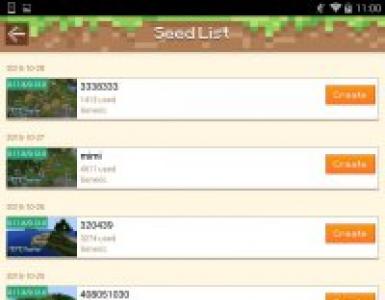Скачать USB Драйверы для Android. Скачать USB Драйверы для Android Где скачать USB драйвера
Для корректной работы Android-устройства с определенными программами или режимами, на компьютер следует установить драйвера. Где и для каких устройств скачать драйвера, мы расскажем вам в данной статье.
Где скачать USB драйвера
Обычно, производители Android-устройств выкладывают драйвера на официальном сайте. Вам лишь требуется открыть сайт производителя вашего телефона или планшета, найти категорию «поддержка», указать модель устройства, после чего скачать драйвера. Детально, где скачать драйвера для андроид телефонов конкретных брендов, мы – найдите в статье подзаголовок с названием вашего телефона и следуйте инструкции.
Иногда компании помещают драйвера в память телефона или планшета. При подключении андроид устройства к ПК, драйвер устанавливается автоматически. Либо открывается папка с драйвером, для ручной установки.
Гораздо реже, подходящий драйвер находится на диске в комплекте. На сегодняшний день, такая практика отсутствует у большинства компаний. Исключение – малозначимые китайские компании.
Что следует учитывать при поиске драйверов
Некоторые производители, например Motorola, выпускают универсальную программу для всех устройств бренда. Поэтому дополнительная загрузка драйверов для нового смартфона не требуется. При условии, что подключаемый аппарат не новинка. В таком случае может потребоваться обновить драйвера.
СКАЧАТЬ ДРАЙВЕРА ДЛЯ MOTOROLAВ Samsung используют универсальную программу Smart Switch. При подключении аппарата, программа определяет модель, после чего устанавливает необходимые драйвера. СКАЧАТЬ SMART SWITCH ДЛЯ SAMSUNG
Компания LG использует другой подход. Для загрузки драйвера, требуется указать точное название модели, после чего на сайте предлагается скачать подходящий драйвер .

Поиск драйверов для LG на официальном сайте
Малоизвестные китайские бренды, часто не располагают сайтами, или просто не публикуют драйвера. Обычно такие устройства построены на SoC MediaTek. Поэтому при отсутствии драйверов со стороны производителя, подходит универсальный драйвер MediaTek . Еще можно попробовать драйвера Xiaomi , возможно они универсальные, так как телефон на MTK.
Вывод
В статье описано, где скачать USB драйвер для Андроид на ПК. Так же написаны рекомендации, что следует учитывать при поиске драйверов для телефона или планшета.
Если вам не удается найти USB драйвер для вашего устройства, напишите нам в комментариях, и мы поможем с поиском.
Статья была Вам полезна?
Поставьте оценку - поддержите проект!
На днях компания Google представила широкой публике последнюю версию своей мобильной операционной системы Android Nougat (7.0). Финальная сборка имеет множество ключевых изменений и дополнений в своем арсенале, призванных направить все силы на оптимизацию и удобство управления с системой. По привычке, производитель дал очередной номерной платформе сладкое название "Nougat", которая является сладким кондитерским изделием из орехов и шоколада.
На текущий момент седьмая сборка системы андроид поддерживается следующими устройствами:
- Nexus 5X;
- Nexus 6;
- Nexus 6P;
- Nexus 9;
- Nexus Player;
- Ноутбук Pixel C;
- General Mobile 4G (Android One).
Тестирование и оттачивание системы продолжается с марта 2016 года. В это время появились самые первые тестовые образы системы, которые можно было установить только на линейку смартфонов и планшетов Nexus. Предрелизная бета – версия вышла в июле месяце, и уже была готова к финальной доработке. Ключевые улучшения и нововведения будут указаны и рассказаны в дальнейших строках статьи.
Дабы расширить функциональность и распределить рабочий процесс пользователей, разработчики из Google снабдили систему работой одновременно в двух окнах. Данная аналогия перешла в мобильную ОС с настольных ПК, где это является ключевым вариантом организации рабочего процесса. Здесь же все ограничено только двумя окнами, в которых и создается ощущение многозадачности. Пользователь может одновременно просматривать карты навигации и сидеть в мессенджере, смотреть Youtube и читать новостную ленту в твиттере, а также много других прочих примеров использования. Для того чтобы попасть в данный режим – необходимо удержать клавишу многозадачности.

Doze
Улучшенная и продвинутая система энергоэффективности системы теперь называется Doze. Благодаря продуманным процессам отслеживания работы ОС, система сама определяет, когда устройство активно задействовано, когда находится в режиме покоя, и решает, какой вариант работы применить. Когда смартфон находится в сумке или кармане, процесс Doze автоматически активируется, тем самым, экономя энергию батареи устройств.
Уведомления
Система уведомлений получила отличительные изменения и доработки. В случае появления нескольких уведомлений, операционная система автоматически предложит выбрать действие, в зависимости от поставленной задачи. Можно архивировать, удалить или пометить прочитанным письмо как пример. Главным же является возможность дать ответ через мессенджер напрямую в шторке меню, не открывая лишний раз приложения.

Экономия трафика
Андроид 7.0 умеет активно экономить мегабайты трафика пользователя. В режиме работы мобильного интернета через сети GSM и LTE новая платформа активно экономит поступающий и уходящий трафик. Данный подход реализован благодаря обходу запросов приложений через мобильную сеть. Пользователь сам вправе настроить функцию доступа любого приложения на уровне и в приоритете с сетью Wi-Fi.

Дополненная реальность
Основанная на новой системе Daydream платформа виртуальной реальности на данный момент будет совместима с несколькими гаджетами, а для более полного погружения в процесс дополненного виртуального мира, пользователям необходимо будет докупить специальный VR – шлем.
Безопасность
По сравнению с предыдущими версиями платформы «зеленого робота» улучшилась система и безопасности ОС. В случае если устройство было утеряно, и какой – либо человек нашел телефон, он не сможет им воспользоваться. При попытке перепрошить или разблокировать средствами стороннего софта смартфон, он просто самозаблокируется и будет просить специальный пароль от аккаунта, даже не смотря на полный сброс и смену прошивки.
Новый дизайн папок
Главным визуальным изменение системе Android Nougat стал улучшенный вид папок и значков. Теперь в глаза первым делом бросается круглое изображение папок, с иконками внутри. Новая анимация при открытии и действиях в папке, а также прозрачный вид способствуют визуальным изменениям новой системы от Google.
Функция Alt+Tab на Android
Данная функция так же перекочевала с настольных PC. Аналогично комбинации Alt+Tab на компьютере, пользователи могут нажимать на клавишу «Обзор», тем самым двойным нажатием запуская предыдущий процесс. Длительное же нажатие позволяет осуществить выбор из списка доступных приложений.
Ночной режим
Одним из минорных, но не менее важных обновлений является добавление ночного режима. Гугловцы заботясь о зрении пользователей, добавили режим, в котором яркость и контрастность автоматически регулируется и подстраивается под ночную обстановку вокруг пользователя.

Установка прошивки Android 7.0
Теперь обновить и установить операционную систему вашего смартфона или планшета до последней версии стало еще проще. Теперь, чтобы установить новую прошивку, достаточно скачать Android 7.0 с нашего сайта, следовать инструкциям из загруженного архива, загрузить и установить приложение на свой смартфон или планшет с операционной системой Андроид.

USB Драйверы для Android – это вспомогательное приложение, способное исправить неполадки с подключением портативного устройства к десктопному.
Использование
Столкнулись с проблемой подключения телефона к компьютеру или ноутбуку? Большая часть подобных проблем возникает у пользователей по причине отсутствия на настольном устройстве необходимых драйверов. USB Драйверы для Android поможет исправить это недоразумение. Это приложение способно решить проблемы с подключением лишь в том случае, если они были вызваны отсутствием драйверов. С неполадками аппаратного характера программа на "справиться".
Возможности
Программа USB Драйверы для Android поможет быстро найти драйвера для Вашей модели телефона, после чего, смартфон или планшет без проблем подключится к ПК. Помимо базового функционала приложение также предлагает несколько дополнительных функций, ориентированных на неопытных пользователей, не знающих о некоторых особенностях работы портативных устройств. Среди таковых, например, настройка напоминания о необходимости активировать отладку по USB. Как ни смешно, но эта причина, после отсутствия драйверов, стоит на втором месте из списка проблема, мешающим подключить портативное устройство к его "настольному собрату". Некоторые просто-напросто забывают об этой функции!
Идентифицировав смартфон или планшет, приложение USB Драйверы для Android автоматически загрузит драйвера для Вашей модели с сайта производителя, посему не стоит переживать о скачивании вируса или о том, что придется самостоятельно искать недостающие компоненты, потратив на это массу времени.
Ключевые особенности
- исправляет проблему подключения смартфона или планшета к ПК;
- самостоятельно загружает необходимое ПО;
- включает инструменты для управления MTP и режимом USB отладки;
- совместимо с устройствами, работающими относительно старых версиях операционной системы Android;
- не переведено на русский язык;
- содержит руководства по правильной настройке;
- распространяется на бесплатной основе.
The Google USB Driver is required for Windows if you want to perform adb debugging with any of the Google Nexus devices. Windows drivers for all other devices are provided by the respective hardware manufacturer, as listed in the OEM USB Drivers document.
Note: If you"re developing on Mac OS X or Linux, then you do not need to install a USB driver. Instead see Using Hardware Devices .
You can download the Google USB Driver for Windows in one of two ways:
Download the Google USB driver
Before downloading, you must agree to the following terms and conditions.
Terms and Conditions
This is the Android Software Development Kit License Agreement1. Introduction
1.1 The Android Software Development Kit (referred to in the License Agreement as the "SDK" and specifically including the Android system files, packaged APIs, and Google APIs add-ons) is licensed to you subject to the terms of the License Agreement. The License Agreement forms a legally binding contract between you and Google in relation to your use of the SDK. 1.2 "Android" means the Android software stack for devices, as made available under the Android Open Source Project, which is located at the following URL: http://source.android.com/, as updated from time to time. 1.3 A "compatible implementation" means any Android device that (i) complies with the Android Compatibility Definition document, which can be found at the Android compatibility website (http://source.android.com/compatibility) and which may be updated from time to time; and (ii) successfully passes the Android Compatibility Test Suite (CTS). 1.4 "Google" means Google LLC, a Delaware corporation with principal place of business at 1600 Amphitheatre Parkway, Mountain View, CA 94043, United States.2. Accepting this License Agreement
2.1 In order to use the SDK, you must first agree to the License Agreement. You may not use the SDK if you do not accept the License Agreement. 2.2 By clicking to accept, you hereby agree to the terms of the License Agreement. 2.3 You may not use the SDK and may not accept the License Agreement if you are a person barred from receiving the SDK under the laws of the United States or other countries, including the country in which you are resident or from which you use the SDK. 2.4 If you are agreeing to be bound by the License Agreement on behalf of your employer or other entity, you represent and warrant that you have full legal authority to bind your employer or such entity to the License Agreement. If you do not have the requisite authority, you may not accept the License Agreement or use the SDK on behalf of your employer or other entity.3. SDK License from Google
3.1 Subject to the terms of the License Agreement, Google grants you a limited, worldwide, royalty-free, non-assignable, non-exclusive, and non-sublicensable license to use the SDK solely to develop applications for compatible implementations of Android. 3.2 You may not use this SDK to develop applications for other platforms (including non-compatible implementations of Android) or to develop another SDK. You are of course free to develop applications for other platforms, including non-compatible implementations of Android, provided that this SDK is not used for that purpose. 3.3 You agree that Google or third parties own all legal right, title and interest in and to the SDK, including any Intellectual Property Rights that subsist in the SDK. "Intellectual Property Rights" means any and all rights under patent law, copyright law, trade secret law, trademark law, and any and all other proprietary rights. Google reserves all rights not expressly granted to you. 3.4 You may not use the SDK for any purpose not expressly permitted by the License Agreement. Except to the extent required by applicable third party licenses, you may not copy (except for backup purposes), modify, adapt, redistribute, decompile, reverse engineer, disassemble, or create derivative works of the SDK or any part of the SDK. 3.5 Use, reproduction and distribution of components of the SDK licensed under an open source software license are governed solely by the terms of that open source software license and not the License Agreement. 3.6 You agree that the form and nature of the SDK that Google provides may change without prior notice to you and that future versions of the SDK may be incompatible with applications developed on previous versions of the SDK. You agree that Google may stop (permanently or temporarily) providing the SDK (or any features within the SDK) to you or to users generally at Google"s sole discretion, without prior notice to you. 3.7 Nothing in the License Agreement gives you a right to use any of Google"s trade names, trademarks, service marks, logos, domain names, or other distinctive brand features. 3.8 You agree that you will not remove, obscure, or alter any proprietary rights notices (including copyright and trademark notices) that may be affixed to or contained within the SDK.4. Use of the SDK by You
4.1 Google agrees that it obtains no right, title or interest from you (or your licensors) under the License Agreement in or to any software applications that you develop using the SDK, including any intellectual property rights that subsist in those applications. 4.2 You agree to use the SDK and write applications only for purposes that are permitted by (a) the License Agreement and (b) any applicable law, regulation or generally accepted practices or guidelines in the relevant jurisdictions (including any laws regarding the export of data or software to and from the United States or other relevant countries). 4.3 You agree that if you use the SDK to develop applications for general public users, you will protect the privacy and legal rights of those users. If the users provide you with user names, passwords, or other login information or personal information, you must make the users aware that the information will be available to your application, and you must provide legally adequate privacy notice and protection for those users. If your application stores personal or sensitive information provided by users, it must do so securely. If the user provides your application with Google Account information, your application may only use that information to access the user"s Google Account when, and for the limited purposes for which, the user has given you permission to do so. 4.4 You agree that you will not engage in any activity with the SDK, including the development or distribution of an application, that interferes with, disrupts, damages, or accesses in an unauthorized manner the servers, networks, or other properties or services of any third party including, but not limited to, Google or any mobile communications carrier. 4.5 You agree that you are solely responsible for (and that Google has no responsibility to you or to any third party for) any data, content, or resources that you create, transmit or display through Android and/or applications for Android, and for the consequences of your actions (including any loss or damage which Google may suffer) by doing so. 4.6 You agree that you are solely responsible for (and that Google has no responsibility to you or to any third party for) any breach of your obligations under the License Agreement, any applicable third party contract or Terms of Service, or any applicable law or regulation, and for the consequences (including any loss or damage which Google or any third party may suffer) of any such breach.5. Your Developer Credentials
5.1 You agree that you are responsible for maintaining the confidentiality of any developer credentials that may be issued to you by Google or which you may choose yourself and that you will be solely responsible for all applications that are developed under your developer credentials.6. Privacy and Information
6.1 In order to continually innovate and improve the SDK, Google may collect certain usage statistics from the software including but not limited to a unique identifier, associated IP address, version number of the software, and information on which tools and/or services in the SDK are being used and how they are being used. Before any of this information is collected, the SDK will notify you and seek your consent. If you withhold consent, the information will not be collected. 6.2 The data collected is examined in the aggregate to improve the SDK and is maintained in accordance with Google"s Privacy Policy.7. Third Party Applications
7.1 If you use the SDK to run applications developed by a third party or that access data, content or resources provided by a third party, you agree that Google is not responsible for those applications, data, content, or resources. You understand that all data, content or resources which you may access through such third party applications are the sole responsibility of the person from which they originated and that Google is not liable for any loss or damage that you may experience as a result of the use or access of any of those third party applications, data, content, or resources. 7.2 You should be aware the data, content, and resources presented to you through such a third party application may be protected by intellectual property rights which are owned by the providers (or by other persons or companies on their behalf). You may not modify, rent, lease, loan, sell, distribute or create derivative works based on these data, content, or resources (either in whole or in part) unless you have been specifically given permission to do so by the relevant owners. 7.3 You acknowledge that your use of such third party applications, data, content, or resources may be subject to separate terms between you and the relevant third party. In that case, the License Agreement does not affect your legal relationship with these third parties.8. Using Android APIs
8.1 Google Data APIs 8.1.1 If you use any API to retrieve data from Google, you acknowledge that the data may be protected by intellectual property rights which are owned by Google or those parties that provide the data (or by other persons or companies on their behalf). Your use of any such API may be subject to additional Terms of Service. You may not modify, rent, lease, loan, sell, distribute or create derivative works based on this data (either in whole or in part) unless allowed by the relevant Terms of Service. 8.1.2 If you use any API to retrieve a user"s data from Google, you acknowledge and agree that you shall retrieve data only with the user"s explicit consent and only when, and for the limited purposes for which, the user has given you permission to do so. If you use the Android Recognition Service API, documented at the following URL: , as updated from time to time, you acknowledge that the use of the API is subject to the Data Processing Addendum for Products where Google is a Data Processor, which is located at the following URL: https://privacy.google.com/businesses/gdprprocessorterms/ , as updated from time to time. By clicking to accept, you hereby agree to the terms of the Data Processing Addendum for Products where Google is a Data Processor.9. Terminating this License Agreement
9.1 The License Agreement will continue to apply until terminated by either you or Google as set out below. 9.2 If you want to terminate the License Agreement, you may do so by ceasing your use of the SDK and any relevant developer credentials. 9.3 Google may at any time, terminate the License Agreement with you if: (A) you have breached any provision of the License Agreement; or (B) Google is required to do so by law; or (C) the partner with whom Google offered certain parts of SDK (such as APIs) to you has terminated its relationship with Google or ceased to offer certain parts of the SDK to you; or (D) Google decides to no longer provide the SDK or certain parts of the SDK to users in the country in which you are resident or from which you use the service, or the provision of the SDK or certain SDK services to you by Google is, in Google"s sole discretion, no longer commercially viable. 9.4 When the License Agreement comes to an end, all of the legal rights, obligations and liabilities that you and Google have benefited from, been subject to (or which have accrued over time whilst the License Agreement has been in force) or which are expressed to continue indefinitely, shall be unaffected by this cessation, and the provisions of paragraph 14.7 shall continue to apply to such rights, obligations and liabilities indefinitely.10. DISCLAIMER OF WARRANTIES
10.1 YOU EXPRESSLY UNDERSTAND AND AGREE THAT YOUR USE OF THE SDK IS AT YOUR SOLE RISK AND THAT THE SDK IS PROVIDED "AS IS" AND "AS AVAILABLE" WITHOUT WARRANTY OF ANY KIND FROM GOOGLE. 10.2 YOUR USE OF THE SDK AND ANY MATERIAL DOWNLOADED OR OTHERWISE OBTAINED THROUGH THE USE OF THE SDK IS AT YOUR OWN DISCRETION AND RISK AND YOU ARE SOLELY RESPONSIBLE FOR ANY DAMAGE TO YOUR COMPUTER SYSTEM OR OTHER DEVICE OR LOSS OF DATA THAT RESULTS FROM SUCH USE. 10.3 GOOGLE FURTHER EXPRESSLY DISCLAIMS ALL WARRANTIES AND CONDITIONS OF ANY KIND, WHETHER EXPRESS OR IMPLIED, INCLUDING, BUT NOT LIMITED TO THE IMPLIED WARRANTIES AND CONDITIONS OF MERCHANTABILITY, FITNESS FOR A PARTICULAR PURPOSE AND NON-INFRINGEMENT.11. LIMITATION OF LIABILITY
11.1 YOU EXPRESSLY UNDERSTAND AND AGREE THAT GOOGLE, ITS SUBSIDIARIES AND AFFILIATES, AND ITS LICENSORS SHALL NOT BE LIABLE TO YOU UNDER ANY THEORY OF LIABILITY FOR ANY DIRECT, INDIRECT, INCIDENTAL, SPECIAL, CONSEQUENTIAL OR EXEMPLARY DAMAGES THAT MAY BE INCURRED BY YOU, INCLUDING ANY LOSS OF DATA, WHETHER OR NOT GOOGLE OR ITS REPRESENTATIVES HAVE BEEN ADVISED OF OR SHOULD HAVE BEEN AWARE OF THE POSSIBILITY OF ANY SUCH LOSSES ARISING.12. Indemnification
12.1 To the maximum extent permitted by law, you agree to defend, indemnify and hold harmless Google, its affiliates and their respective directors, officers, employees and agents from and against any and all claims, actions, suits or proceedings, as well as any and all losses, liabilities, damages, costs and expenses (including reasonable attorneys fees) arising out of or accruing from (a) your use of the SDK, (b) any application you develop on the SDK that infringes any copyright, trademark, trade secret, trade dress, patent or other intellectual property right of any person or defames any person or violates their rights of publicity or privacy, and (c) any non-compliance by you with the License Agreement.13. Changes to the License Agreement
13.1 Google may make changes to the License Agreement as it distributes new versions of the SDK. When these changes are made, Google will make a new version of the License Agreement available on the website where the SDK is made available.14. General Legal Terms
14.1 The License Agreement constitutes the whole legal agreement between you and Google and governs your use of the SDK (excluding any services which Google may provide to you under a separate written agreement), and completely replaces any prior agreements between you and Google in relation to the SDK. 14.2 You agree that if Google does not exercise or enforce any legal right or remedy which is contained in the License Agreement (or which Google has the benefit of under any applicable law), this will not be taken to be a formal waiver of Google"s rights and that those rights or remedies will still be available to Google. 14.3 If any court of law, having the jurisdiction to decide on this matter, rules that any provision of the License Agreement is invalid, then that provision will be removed from the License Agreement without affecting the rest of the License Agreement. The remaining provisions of the License Agreement will continue to be valid and enforceable. 14.4 You acknowledge and agree that each member of the group of companies of which Google is the parent shall be third party beneficiaries to the License Agreement and that such other companies shall be entitled to directly enforce, and rely upon, any provision of the License Agreement that confers a benefit on (or rights in favor of) them. Other than this, no other person or company shall be third party beneficiaries to the License Agreement. 14.5 EXPORT RESTRICTIONS. THE SDK IS SUBJECT TO UNITED STATES EXPORT LAWS AND REGULATIONS. YOU MUST COMPLY WITH ALL DOMESTIC AND INTERNATIONAL EXPORT LAWS AND REGULATIONS THAT APPLY TO THE SDK. THESE LAWS INCLUDE RESTRICTIONS ON DESTINATIONS, END USERS AND END USE. 14.6 The rights granted in the License Agreement may not be assigned or transferred by either you or Google without the prior written approval of the other party. Neither you nor Google shall be permitted to delegate their responsibilities or obligations under the License Agreement without the prior written approval of the other party. 14.7 The License Agreement, and your relationship with Google under the License Agreement, shall be governed by the laws of the State of California without regard to its conflict of laws provisions. You and Google agree to submit to the exclusive jurisdiction of the courts located within the county of Santa Clara, California to resolve any legal matter arising from the License Agreement. Notwithstanding this, you agree that Google shall still be allowed to apply for injunctive remedies (or an equivalent type of urgent legal relief) in any jurisdiction. January 16, 2019Драйвера для Андроид нужны для того, чтобы «подружить» ваше устройство с компьютером, сделать прошивку или всевозможные модификации. К примеру, для того чтобы получить рут-доступ, вы должны будете установить программное обеспечение SDK. Но перед этим вы должны скачать и установить Java. Найти свежую версию всегда можно на официальном сайте, и проблем вызвать это не может. Но если вы задаетесь вопросом, как установить драйвера для Андроида, то справиться самому удастся не всегда.
Как исправить проблему самостоятельно
Скачиваем сам SDK для операционной системы, которая у вас установлена. После распаковки нужно запустить файл eclipse.exe и выбрать пункт Windows 7 (либо ту версию, которая у вас установлена) – SDK Менеджер. Ожидаем полного обновления всех данных и прокручиваем список до конца в поисках драйвер USB, жмем на кнопку «Установить пакет», принимаем лицензию и дожидаемся результата.
- если вы скачивали лишь USB-driver без установки SDK, то нужно выбрать путь \extra\google\usbdriver\;
- если Android SDK, то sdk\extras\google\usb_driver\.
В телефоне нужно активировать режим отладки, подключить устройство к компьютеру, а система сама уже найдет его. От автоматической установки USB драйвера отказываемся! После этого нужно открыть диспетчер устройств любым доступным для вас способом и найти свое неопознанное устройство, в большинстве случаев имя будет состоять из нескольких букв и цифр.
 Далее нужно зайти в свойства и выбрать вкладку сведения. Там вы заметите строку, которая будет подобна этой: USB\VID_0BB4&PID_2C12&MI_16\6&2E68B6CF&0&1235. Вы должны щелкнуть на нее и скопировать. Далее возвращаемся к нашему текстовому редактору и меняем строки аналогичного формата на те, которые мы только что скопировали. Строки, которые начинаются с “;”, являются комментариями, для обычного пользователя они не имеют никакой ценности, мы их просто игнорируем.
Далее нужно зайти в свойства и выбрать вкладку сведения. Там вы заметите строку, которая будет подобна этой: USB\VID_0BB4&PID_2C12&MI_16\6&2E68B6CF&0&1235. Вы должны щелкнуть на нее и скопировать. Далее возвращаемся к нашему текстовому редактору и меняем строки аналогичного формата на те, которые мы только что скопировали. Строки, которые начинаются с “;”, являются комментариями, для обычного пользователя они не имеют никакой ценности, мы их просто игнорируем.
Получившийся файл нужно сохранить, выбрать в диспетчере устройств наш девайс и зайти снова в свойства. Выбираем вкладку под названием «Драйвер» и жмем на кнопку обновления. Не нужно соглашаться на поиск обеспечения в автоматическом режиме, выбираем установку из определенного места, далее указываем путь к сохраненной программе и жмем далее. Система справится со всем сама.
Универсальным программным обеспечением для большинства устройств на базе Андроид являются Universal_Naked_Driver, PdaNet, 15 seconds ADB Install.
Прошивка устройства
Драйвера для Android можно использовать и с целью прошить свое устройство. Каждый производитель телефона или планшета имеет собственную, уникальную для его продукции программу прошивки:
- если у вас устройство от Самсунг, то утилита под названием “Один” для вас;
- пользователи HTC должны использовать Fastboot;
- тем, кто пользуется устройствами от Сони – Flashtool;
- LG – утилита KDZ;
- для большей части устройств на Андроиде, произведенных в Китае, существует MTK – универсальная автоматическая прошивка.

Помимо вышеуказанных методов, можно установить прошиваемые обновления, которые еще называются UPDTATE.ZIP.
Как установить USB драйвер Android для Самсунг? Сам по себе Самсунг не занимается производством отдельного программного обеспечения для каждой модели телефона, потому нет смысла искать их в поисковых системах, вбивая вашу модель. Если вы нуждаетесь в установке драйверов для Самсунга, то вам поможет программа KIES. Устанавливать ее не нужно, она не потребует от вас детально знать компьютер и его устройства или много времени, чтобы разобраться. Она проста и ясна до предела.
При установке программного обеспечения Андроид 4 4 или другой версии для HTC, как в случае с предыдущей компанией, каких-либо отдельных драйверов вы не найдете. Если вы нуждаетесь в установке драйвера для HTC, то вы можете скачать стандартный Synk Managers. Драйвера можно использовать как для МТЗ, так и в качестве флешки.
Установка драйверов для Андроид на LG. Если вы нуждаетесь в установке драйверов на устройства этой компании, то вы можете перейти в загрузочный раздел на официальном сайте, указать там модель и серию и получить доступ ко всем доступным драйверам.
Стоит также отметить, что если вы не уверены в своих силах до конца, то лучше не пытаться выполнять перепрошивку телефона самостоятельно.
Намного безопаснее и проще будет доверить это профессионалам из сервисного центра, ведь в случае неудачи вам все равно придется это сделать, к тому же вы потеряете лишнее время.